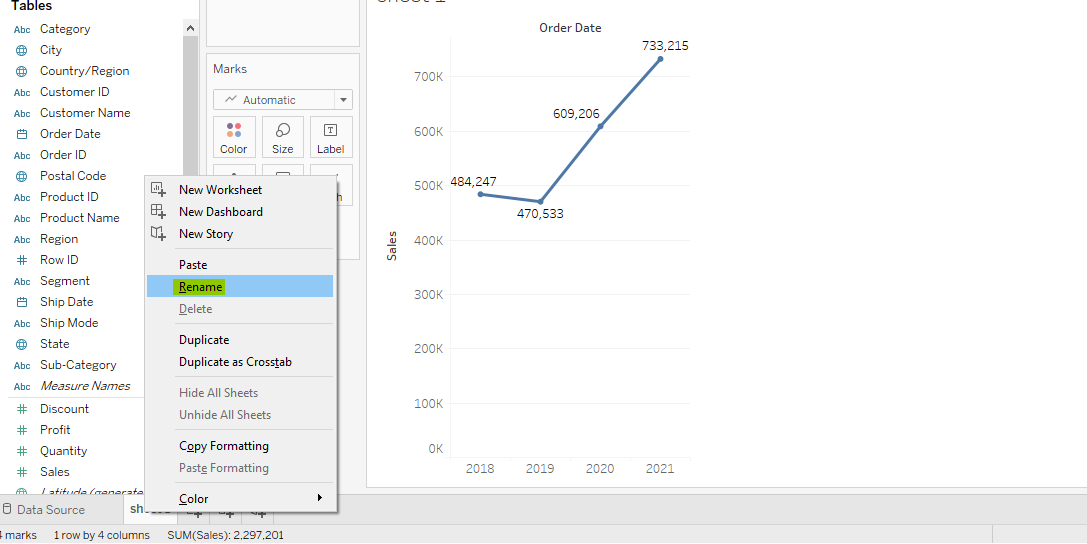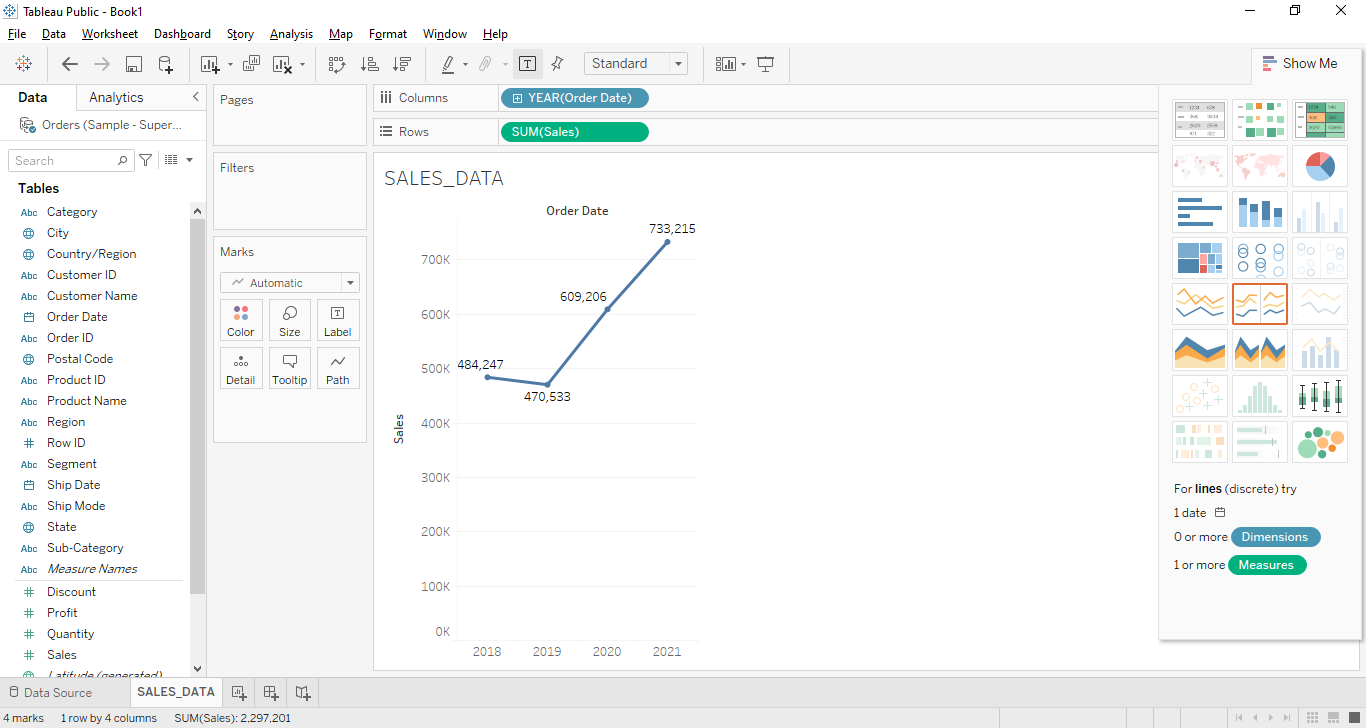Tableau workbook and sheets are almost similar to Microsoft Excel in which a Workbook contains multiple sheets and a sheet can be represented as the Dashboard, Story, or the sheet. The Worksheet is used to build a view of the source data by just dragging and dropping the required fields on shelves. The dashboard is a presentation that contains multiple views, and the Story is the sequence of the Dashboard or views which are used to provide information.
Add Tableau Worksheet
There are multiple ways to add the Tableau Worksheet. We can click the new New button on the bottom of the Workbook as mentioned in the first figure or we can right-click on sheet 1 and select the new worksheet to create a new sheet as mentioned in the second figure.
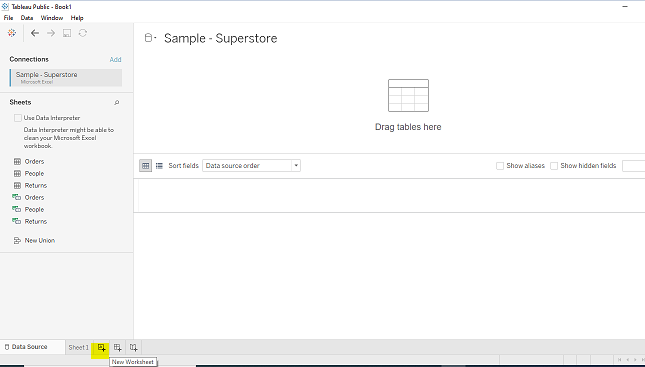
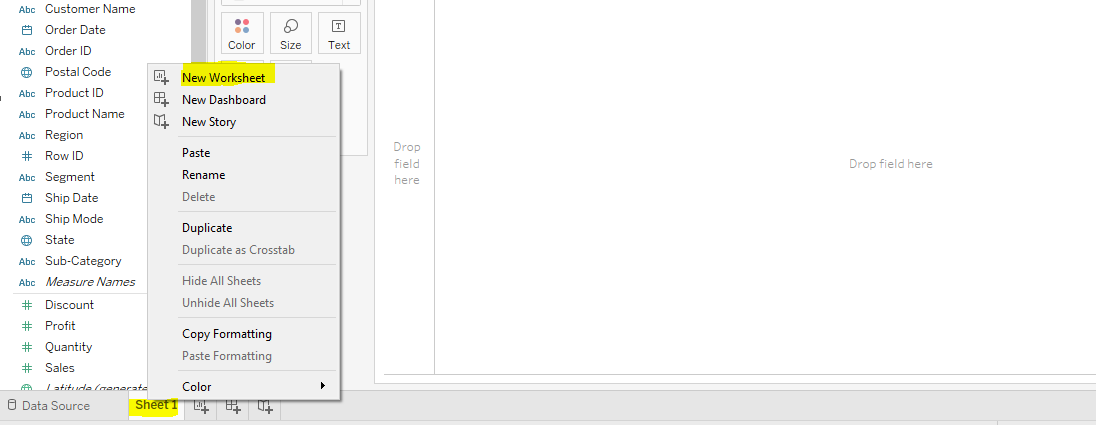
Rename Tableau Worksheet
To Rename Tableau Worksheet, right-click on Sheet 1 and select the rename option to rename it. In the below example we have renamed sheet 1 to SALES_DATA.