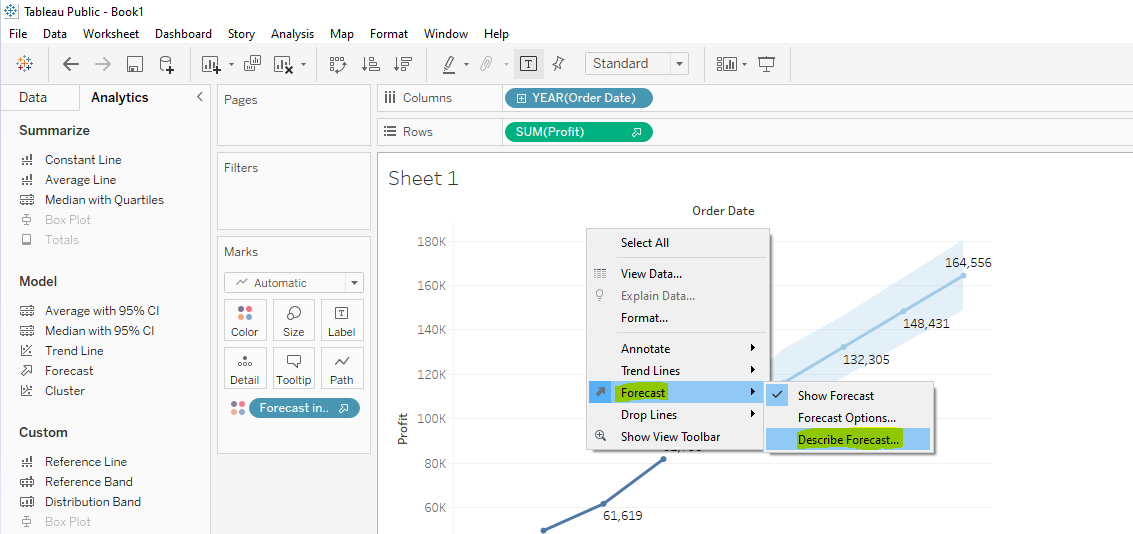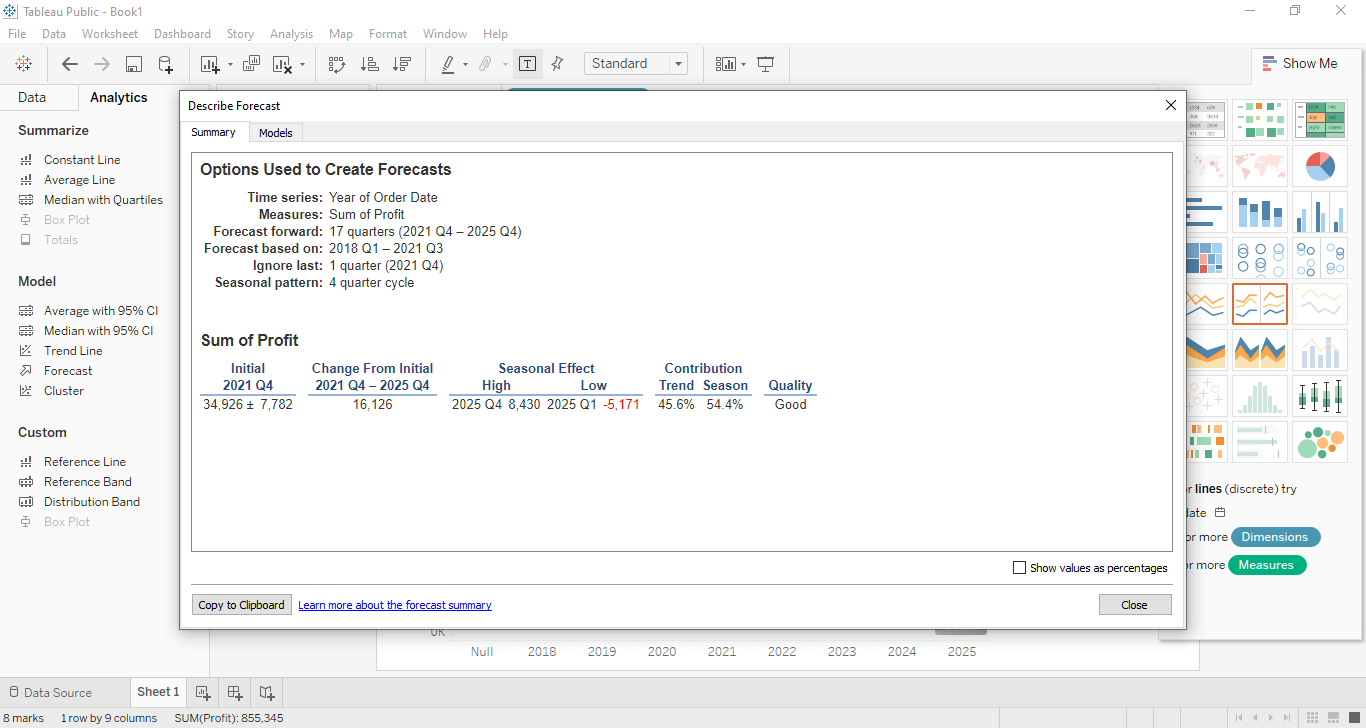Forecasting is used to perform the prediction of a certain value in the future and the Tableau BI tool, the forecasting is performed through the exponential smoothing algorithms. The regular pattern which is present in the measures is used to predict the future values. The Forcast is generally created based on a date field and a measure however in case there is no date column then Tableau picks an integer dimension value and creates the forecast.
Tableau Forecast Creation
Let us follow the following steps to create the Tableau Forcast.
Step 1:-
Let's load the Tableau default dataset "Sample-superstore" and drag the ORDER DATE in the columns section and PROFIT in the rows section as mentioned in the below figure.
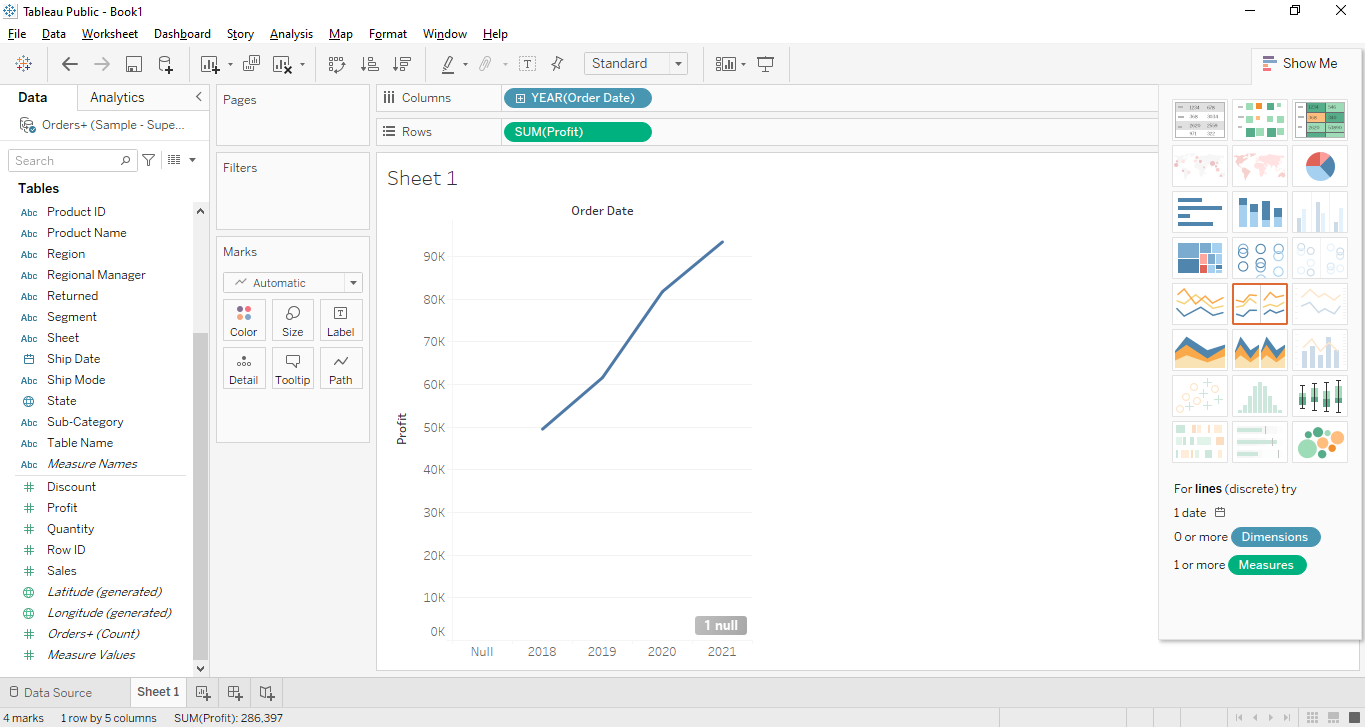
Step 2:-
Now go to the Analytics section and double click on the Forecast option. We can see the Tableau Forecast is created with a prediction value in the below snapshot(Click on the Show Mark Labels to show the stats).
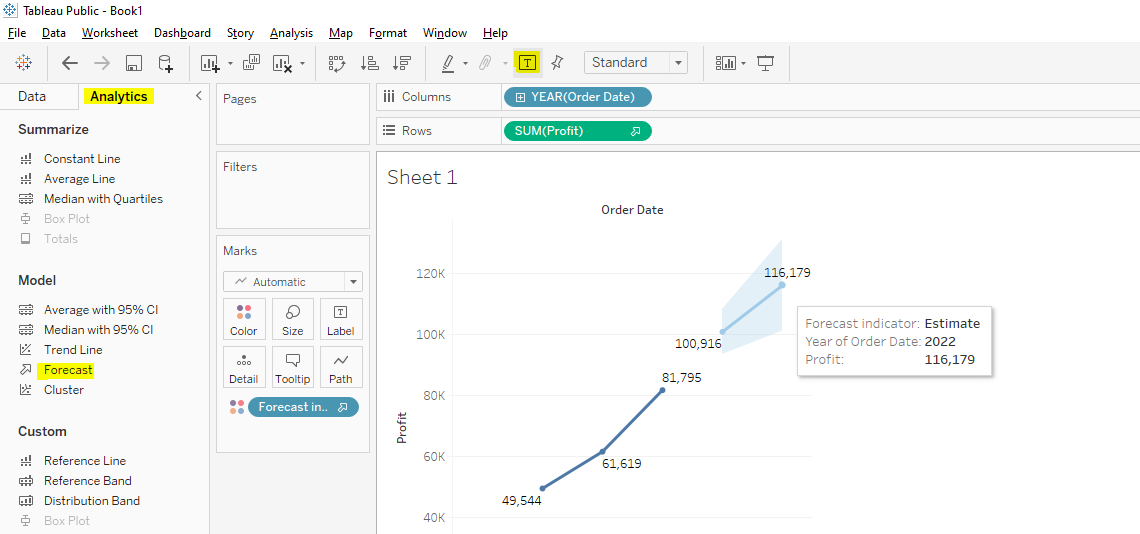
Step 3:-
Right-click on the table and select the forecast option. Set the Until to 5 years and click on ok to consider the prediction till 5 years as mentioned in the below figure.
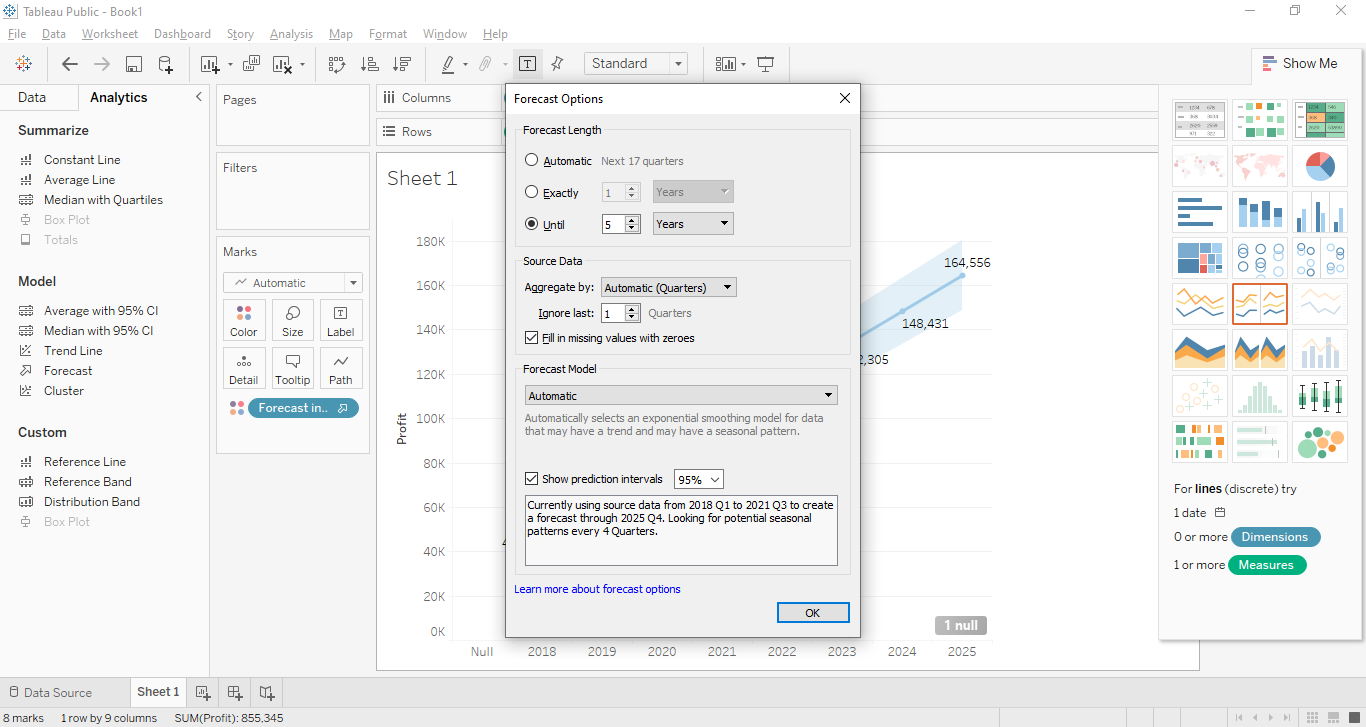
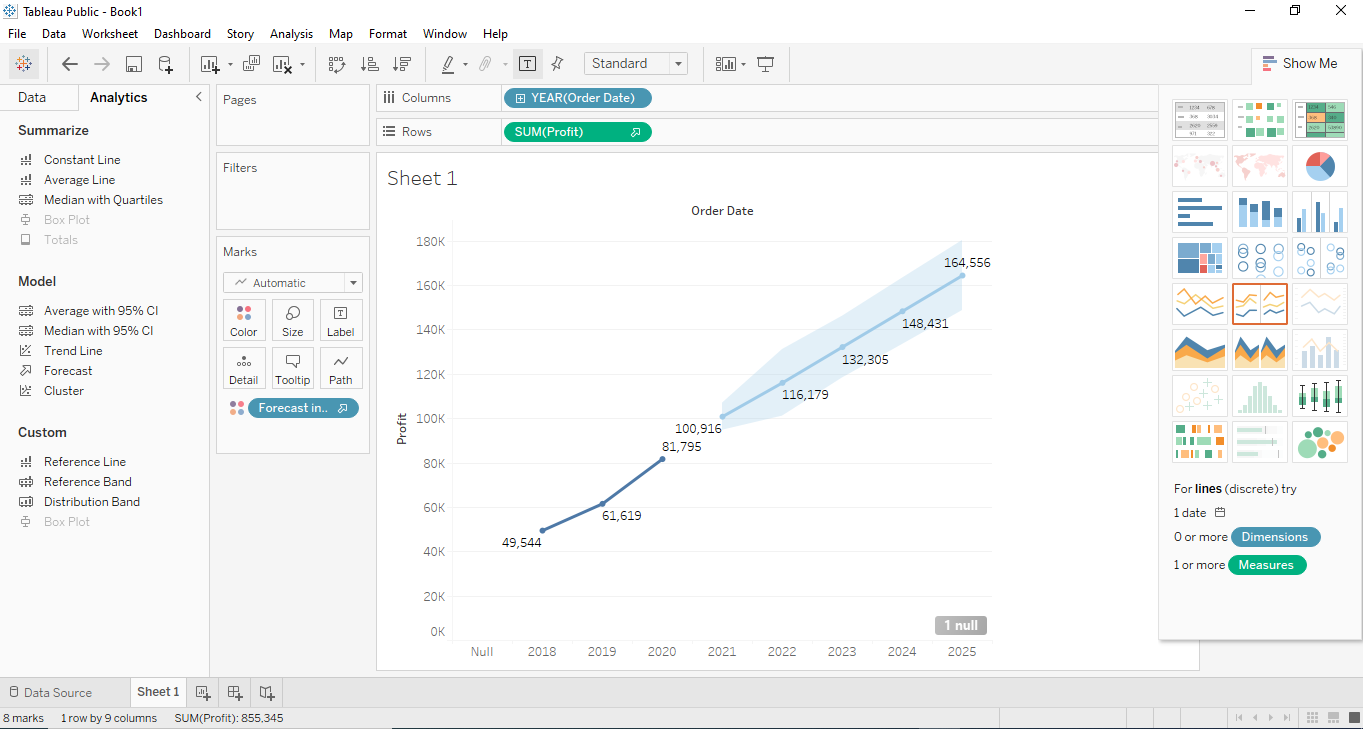
Describe Tableau Forecast
We can Describe the Forecast by right-clicking on the table and selecting the Describe Forecast option. It will show the forecasting detail as mentioned below screenshot.