Tableau provides the insight of data in the form of Graphs by connecting any data source starting from spreadsheet to Hadoop to cloud services to the database. Tableau is capable of analyzing the historical data and provides the insight to make business decisions, but to do that there should be good planning to understand the row data, dimensions, and measures to create a good Dashboard that represent an informative result.
In this section of the Tableau Tutorial, we will go through the following two topics.
- Tableau Design Flow
- Tableau File Types
Now let us drill down each section in detail.
Tableau Design Flow
The Tableau Design Flow contains various steps to create Tableau Dashboard with the story. The following figure represents the steps that need to be followed to create effective Tableau Dashboards.
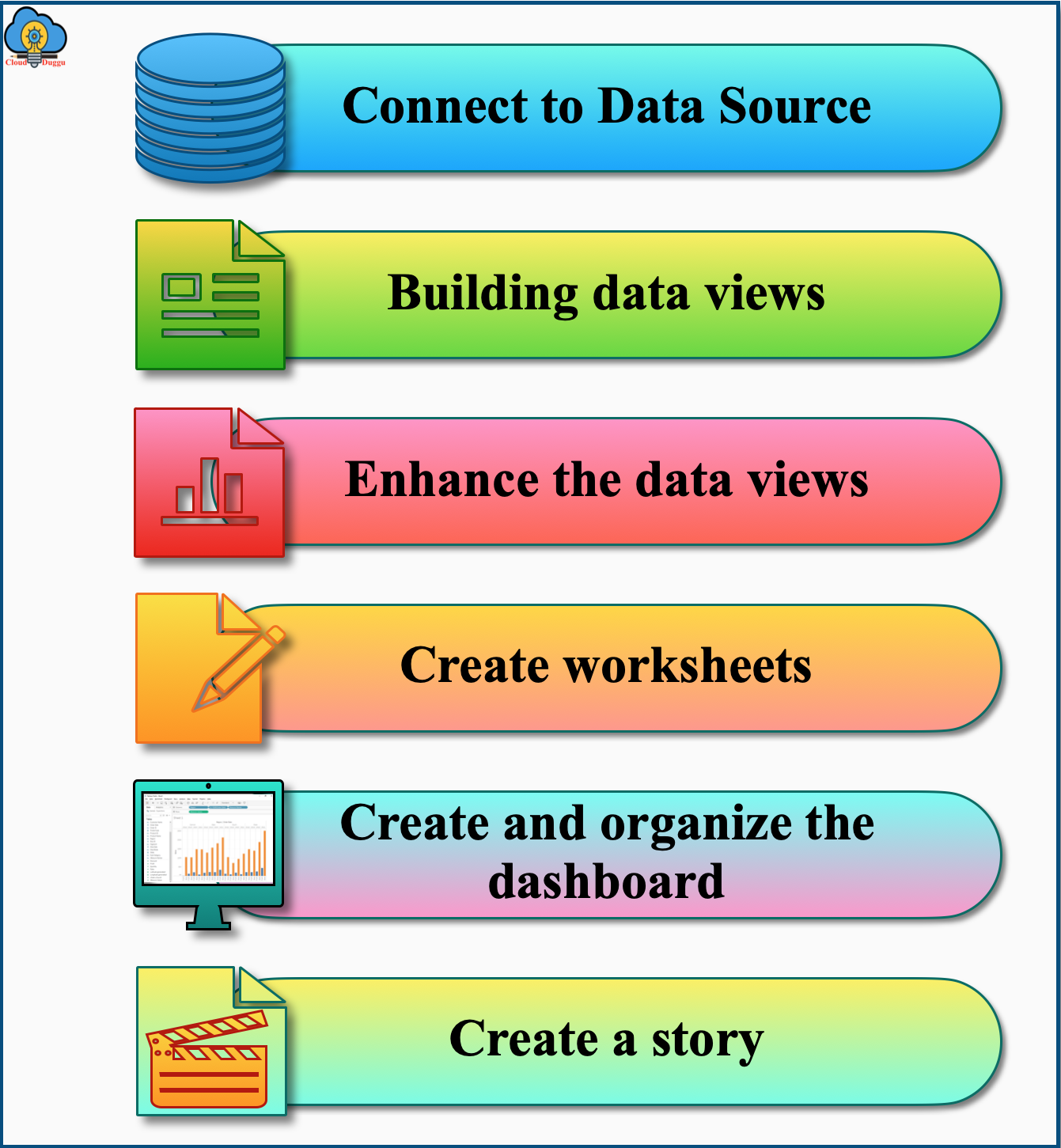
Let us go through each Tableau Design Flow step in detail.
1. Connect to Data Source
Tableau provides connectivity with various data sources that can be databases, cloud services, spreadsheets. Once the connection is made the tableau is capable of sensing the data either it is in a basic format, social media content, or any other format.
2. Building Data Views
Once the data is loaded in Tableau, all fields and columns are visible. By selecting Dimensions and Measures we can create views that are also called the reports. Tableau provides the drag and drop facility using that we can drag and drop the required columns in the columns and rows section to create a report.
3. Enhance the Data Views
Tableau provides different types of customizing options to enhance the visibility of the report. For example, we can use the different color and border options to bifurcate the reports, different filter conditions, aggregations to generate different types of reports based on the business requirement.
4. Create Worksheets
We can create different Tableau Worksheets to represent the same data in different views based on business requirements.
5. Create and Organize Dashboards
The Tableau Dashboard contains the collection of worksheets that are linked with each other. If we are performing any change in any worksheet, it will apply to the complete Tableau Dashboard.
6. Create a Story
A Tableau Story is a collection of sheets that are arranged in a sequence of visualizations to provide the information. The individual sheet in the story is referred to as a story point. We can create Tableau Story to explain the data and provide the context, we can show the detail about the decisions that will be related to outcomes, and so on.
Tableau File Types
Tableau supports different types of file types such as bookmarks, workbooks, data extracts, data connection files, and the packaged data files in which we can store the work. The Tableau file types are having different types of file extensions to bifurcate the data format. Internally these files are stored as XML files that can be edited on a need basis.
Let us see each Tableau File type in the below section.
1. Tableau Workbooks (.twb)
The Tableau Workbooks files are used to store the worksheets-related information and it also stores the dashboards and stories-related information. The File Extension of the Tableau Workbooks is .twb. The source data connection detail and the metadata information details are also stored in this Tableau File type.
2. Tableau Bookmarks (.tbm)
The Tableau Bookmarks files are used to contain a single worksheet that can be shared easily with other workbooks. The file extension of Tableau Bookmarks is .tbm.
3. Tableau Packaged Workbooks (.twbx)
The Tableau Packaged Workbooks files are a single zip file that holds the detail of a workbook and the local file data. By using this Tableau file type we can package our work and share it with other users who have no access to the original data. The File extension of the Tableau Packaged Workbooks file is .twbx.
4. Tableau Extract (.hyper or .tde)
The Tableau Extract files hold the data which is required by the .twbfile. The data in this file type is stored in a compressed columnar format which helps to improve storage optimization. To get the latest data the file should be refreshed frequently. The file extension of Tableau Extract file is .hyper or .tde.
5. Tableau Data Source (.tds)
The Tableau Data Source files hold detailed information about the connection that is used to create the report. It also holds information about any modification that is done on top of actual data for example the changing default properties, adding groups, calculated fields creation, and so on. The file extension of Tableau Data Source is .tds.
6. Tableau Packaged Data Source (.tdsx)
The Tableau Packaged Data Source files are identical to the .tds file. The extension of the Tableau Packaged Data Source file is .tdsx.
